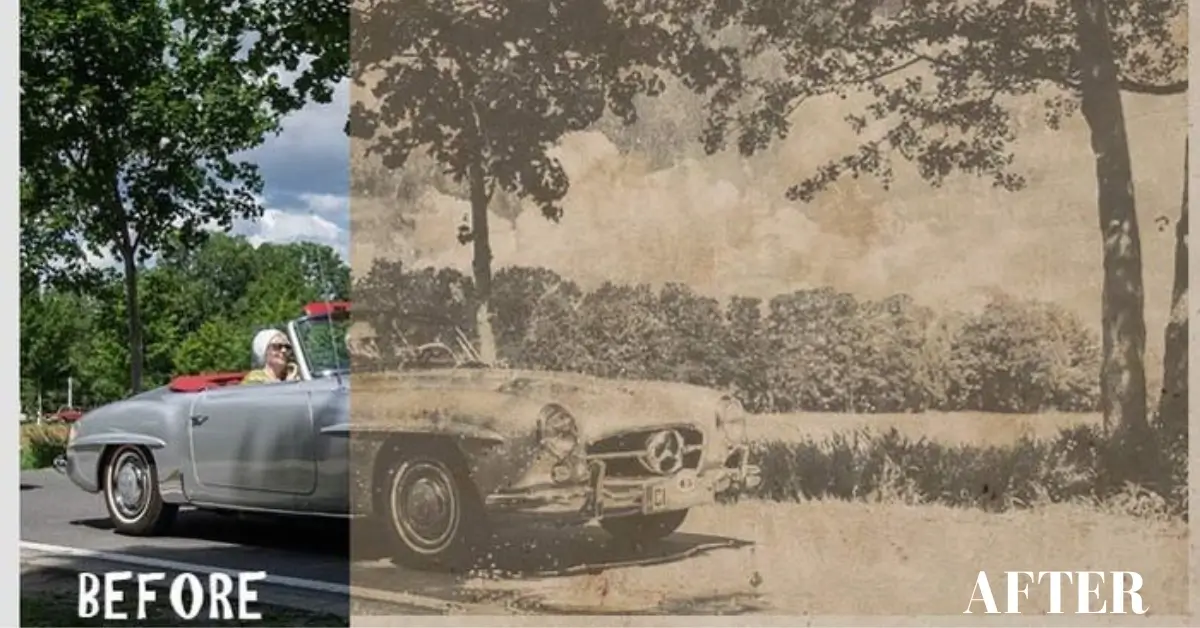Are you yearning to turn your modern captures into timeless treasures? Look no further! I’ve delved into the world of photography to bring you the ultimate guide on ‘How to Make Photos Look Vintage.‘
Whether you’re aiming to evoke the charm of classic vinyl records or the nostalgia of vintage postcards, this journey into the art of creating captivating retro images is your ticket to transforming moments into timeless gems.
Join me as we explore the magic of DIY techniques, unveiling a curated selection of vintage photo ideas at the end of this article. Let’s embark on a visual odyssey and craft memories that transcend time and answer the question “How to Make Photos Look Vintage“.
Understanding Vintage Photography Aesthetics – How to Make Photos Look Vintage
When we talk about vintage photography aesthetic, we refer to the visual elements that give photographs a sense of age and nostalgia. Vintage photos often have a distinct look that makes them feel as though they were taken in a different era.
The retro look of vintage images often includes characteristics such as:
- Faded colors: Vintage colors are typically de-saturated, with lower contrast compared to modern vibrant photos.
- Grain or Noise: Authentic old photographs have a grainy texture, which can be simulated to give digital photos a vintage feel.
- Vignette: Darkened corners are a hallmark of vintage photos, mimicking the imperfect light exposure of early cameras.
- Scratches and Dust: Indicative of physical aging, these effects suggest the passage of time.
- Black and White or Sepia Tones: Many vintage images are monochrome or possess a brownish tint.
By understanding and recreating these attributes, we bring a vintage aesthetic to contemporary photographs, achieving a nostalgic quality that can evoke different emotions or memories.
Certain subjects and compositions lend themselves well to the vintage style, such as timeless scenes or objects that have remained largely unchanged over time.
For those of you interested in creating vintage photos, it’s not merely about the editing techniques but also about capturing the essence of the past through our lens—a combination of lighting, subject matter, and perspective that tells a story.
We aim for our vintage photographs to not only look aged but to feel as if they’re artistic time capsules, echoing the charm of vintage photography.
Choosing the Right Tools and Software – How to make Photos Look Vintage

When seeking to infuse vintage quality into our photos, it’s essential to select the appropriate tools and software for our creative needs. The choice between traditional photo editing platforms, online solutions, and mobile apps offers varying degrees of control and accessibility.
Traditional Photo Editors –
How to Make Photos Look Vintage
Adobe Photoshop has long been the standard for professional photo editing. Its comprehensive set of tools allows us to delve into exploring popular vintage filters and touch up our images with a high level of precision.
Techniques such as adjusting exposure, employing vignetting, and adding noise can authentically age our photos. However, we must be cautious not to overdo effects and preserve the authenticity of our vintage vision.
Online Photo Editing Solutions –
How to Make Photos Look Vintage

For those of us who prefer working within our browsers, online photo editors are a convenient alternative. These platforms are often easy to use and provide immediate access to a range of retro and vintage photo editor tools without the need for software installation.
Here’s a list of free photo editing tools that you can use to achieve a vintage photo look:
- GIMP (GNU Image Manipulation Program)
- Features: GIMP is a powerful, open-source photo editing software with a range of tools for color correction, filters, and layer manipulation.
- Website: GIMP
- Pixlr
- Features: An easy-to-use online photo editor with vintage filters and effects. It also has a mobile app for on-the-go editing.
- Website: Pixlr
- Snapseed
- Features: Developed by Google, Snapseed offers a variety of vintage filters and tools for precise editing. It’s available for both mobile devices and desktop.
- Website: Snapseed
- Fotor
- Features: Fotor is an online photo editor that offers vintage effects, filters, and textures. It’s user-friendly and suitable for beginners.
- Website: Fotor
- PhotoScape X
- Features: PhotoScape X is a versatile photo editing software with vintage filters, film effects, and various editing tools.
- Website: PhotoScape X
- BeFunky
- Features: BeFunky is an online photo editing tool with vintage effects, frames, and overlays. It’s simple to use and offers creative options.
- Website: BeFunky
- RawTherapee
- Features: RawTherapee is an open-source raw image processing tool that provides advanced controls for color correction and vintage-style editing.
- Website: RawTherapee
- FilterGrade
- Features: FilterGrade offers a variety of free and premium vintage-inspired presets for Adobe Lightroom and Photoshop.
- Website: FilterGrade
- Darktable
- Features: Darktable is an open-source photography workflow application with various tools for non-destructive editing, including vintage effects.
- Website: Darktable
- Polarr
- Features: Polarr is a user-friendly photo editing app available online and on mobile devices. It offers vintage filters and advanced editing tools.
- Website: Polarr
Remember to check the compatibility of these tools with your operating system (Windows, macOS, or Linux) and whether they offer the specific vintage effects you’re looking for.
If you are interested in vintage photos, you may also be interested in our other vintage articles like “12 Vintage Gift Ideas” or “How to Dress Vintage: 16+ Amazing Ideas“.
Applying Vintage Effects and Filters – How to Make Photos Look Vintage

In the realm of digital photography, we can transform modern photos into timeless classics with the strategic use of vintage effects and filters. By either utilizing predefined filters or manually adjusting photo settings, we have the power to infuse images with nostalgic warmth and character.
Using Predefined Vintage Filters – How to Make Photos Look Vintage
Predefined vintage filters are a quick and efficient way to give photos a distinctive aged look. These filters adjust multiple settings at once, overlaying effects such as grain, sepia tones, and a subdued color palette to emulate the appearance of old film photography.
For instance, Adobe offers tutorials on how to create a retro-style black-and-white photo or apply color photo effects to achieve a vintage aesthetic. Online photo editors like Fotor and Pixelied make it simple to apply a vintage effect with just a few clicks. These platforms typically include a range of vintage filters, each with its character and style, for easy experimentation.
Manually Adjusting Photo Settings – How to Make Photos Look Vintage
If we desire more control over the final look, manually adjusting the photo’s settings allows us to fine-tune the vintage aesthetic. We start by adding grain to give the image a textured, film-like quality and then adjust the contrast to mimic the dynamic range of old cameras.
Warming the color balance can make the image feel more nostalgic, while tweaking the brightness and saturation levels can give it a faded or desaturated look, enhancing its vintage charm.
To achieve a classic sepia filter effect, we can play with sepia tones, shifting the color palette towards warm browns. Altering the vibrance and color saturation will make colors pop or fade, similar to how colors would appear in aged photographs.
Advanced techniques like adjusting the curves for light and color and changing the blending mode of layers can further emulate the chemical processes of film development.
Enhancing Texture and Color for an Old Photo Look

To achieve an authentic vintage look, we focus on two critical aspects: texture and color. By emulating the fine details of film grain and adjusting color tones, photos can transport us back in time.
Adding Film Grain and Textures – How to Make Photos Look Vintage
When we add film grain to a photo, we’re introducing an element of visual noise that is characteristic of older photographs. The texture it creates adds depth and a tactile quality that digital clarity often lacks.
Use Photoshop or similar editing software to overlay a film grain texture or apply a grain effect that mimics the textures found in old photographs. Additionally, incorporating old paper texture, scratches, and subtle dust marks can further enhance the image’s aged appearance.
To add this effect:
- Overlay Textures: Select a suitable overlay like tintype or scratched paper texture. Change the blend mode to something like “Overlay” or “Soft Light”.
- Adjust Grain Size/Intensity: Fine-tune the grain size and intensity to avoid overpowering the image.
Adjusting Color Tones – How to Make Photos Look Vintage
Vintage photos have a distinct color palette, often characterized by faded colors, warm sepia tones, or classic black and white. We can replicate this in our photos to make them feel old.
How to make photos look vintage:
Through careful adjustments to grain and textures, as well as strategic desaturation and tonal shifts, we can create photos that evoke the timeless charm and character of the past.
Adding Final Touches to Create the Vintage Feel

After applying the necessary filters and adjustments for a vintage look, the final touches are what truly convey a sense of authenticity and age. It’s these details that transform modern photos into convincing retro portrayals. Read on to get more answers to the question “How to make photos look vintage”.
Incorporating Overlays and Borders – How to Make Photos Look Vintage
To emulate the look of film photography, borders and overlays become our tools of choice. Adding a vintage frame can provide a Polaroid or traditional film border, giving the photo an instant age effect.
Overlays of dust, stains, and scratches incorporate a textured narrative, weaving a visual tapestry that not only evokes the essence of a bygone era but also imparts a sense of character and authenticity to your digital images. These elements, carefully applied, add a touch of nostalgia, transforming your photographs into captivating visual tales with a rich, lived-in allure.
Perfecting Techniques – How to Make Photos Look Vintage
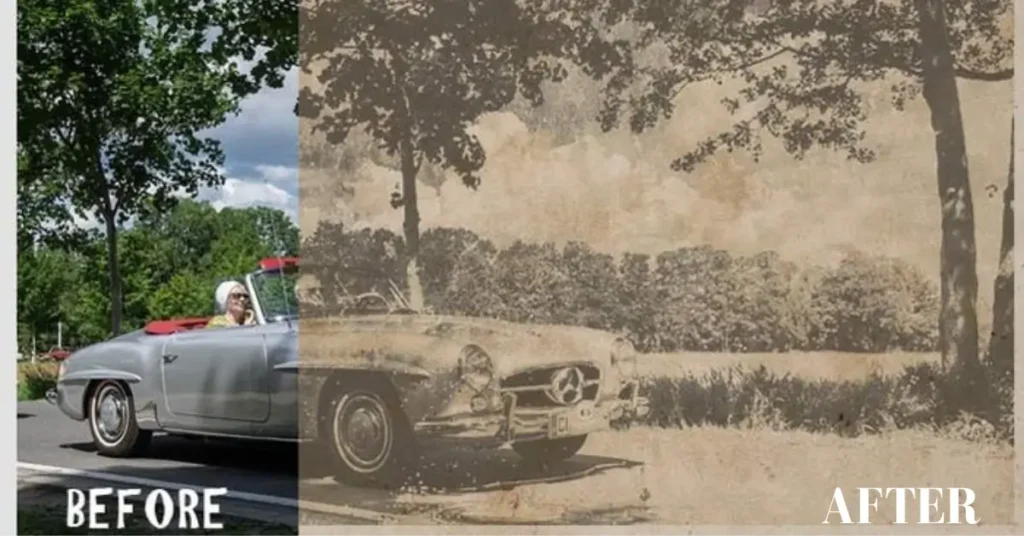
In mastering the art of vintage photography, we focus on incorporating authentic textures and grain while fine-tuning color balance to evoke the nostalgic essence of the 1960s and 1970s. Let’s look at resources that assist in mastering these techniques and understand the importance of practice for development.
If the question “How to make photos look vintage” is still not answered for your needs, have a look at the following tutorial resources.
Tutorial Resources – How to Make Photos Look Vintage
- Adobe Photoshop Tutorials: Adobe provides detailed tutorials for adding vintage effects, from monochrome conversions to ‘grain and texture’ overlay techniques, specifically for creating that retro black-and-white feel or infusing color photos with a vintage look.
- Cameras Profiles: Using in-camera profiles can help give photos a vintage quality. Manufacturers like Fujifilm and Nikon offer camera profiles that are specifically tailored for this purpose.
- Film Photography Guides: For the purists among us, shooting with a vintage camera and scanning the negatives provides unparalleled authenticity. B&H offers tips and solutions for those who desire to delve into traditional film photography.
- Step-by-Step Editing: Ehab Photography presents a comprehensive guide that walks you through each step of the editing process to add that sought-after vintage charm to your photos.
- Software Solutions: For a more accessible approach, Skylum details how to use Luminar Neo to make digital photos look vintage, which might be easier for those not well-versed in professional photo editing.
Practice and Development – How to Make Photos Look Vintage
- Experimentation: We must experiment with various vintage photo effects and old photo filters. Blending modes in editing software can be adjusted to achieve different levels of visual noise and grain texture.
- Consistent Practice: Consistent practice allows us to refine our skills in adding vintage colors, managing color balance, and ensuring the textures truly reflect the chosen era.
- Critique and Adaptation: By reviewing our work and seeking feedback, we adapt our approach to include professional photo editing techniques that improve the overall aesthetic of our vintage images.
- Learning from the Past:
- Historical Research: Immersing ourselves in the history of vintage photography from the 1970s and 1960s gives us a frame of reference for the visual storytelling element of our work.
- Physical Techniques: Incorporating physical elements such as scratches or light leaks on film can offer an additional layer of authenticity that’s hard to replicate in digital formats.
By leveraging these resources and committing to continual practice, we sharpen our ability to craft striking photographs with an air of bygone elegance. Have fun trying out these different ways to “How to make photos look vintage”.
FAQ – How To Make Photos Look Vintage
What color grading presets/filters make photos look vintage?
Vintage photos have a faded, washed-out appearance. Try presets like “Bleach Bypass” that desaturate and increase contrast or create looks by lowering saturation, boosting shadows, and warming tones.
How do I add noise to photos to make photos look vintage?
Noise can be added digitally in photo editors to give images a grainy, aged look simulating film. Open photos in an editor and apply noise filters with different settings.
How can I simulate imperfections like scratches, dust, cracks?
Overlay scanned textures from old photos or create your own textures by scratching film or scanning dust/dirt and applying them as overlays with blend modes at lower opacity levels for realism.
What props/settings evoke nostalgia?
Choose props like antique cameras, records, and typewriters. Shoot on expired film for authentic grain or take digital photos and manually focus imperfectly to mimic older lens quality. Capture subjects like family portraits and local landmarks.
If you liked our article about “How to make photos look vintage” or have any open questions, feel free to leave us a comment down below.